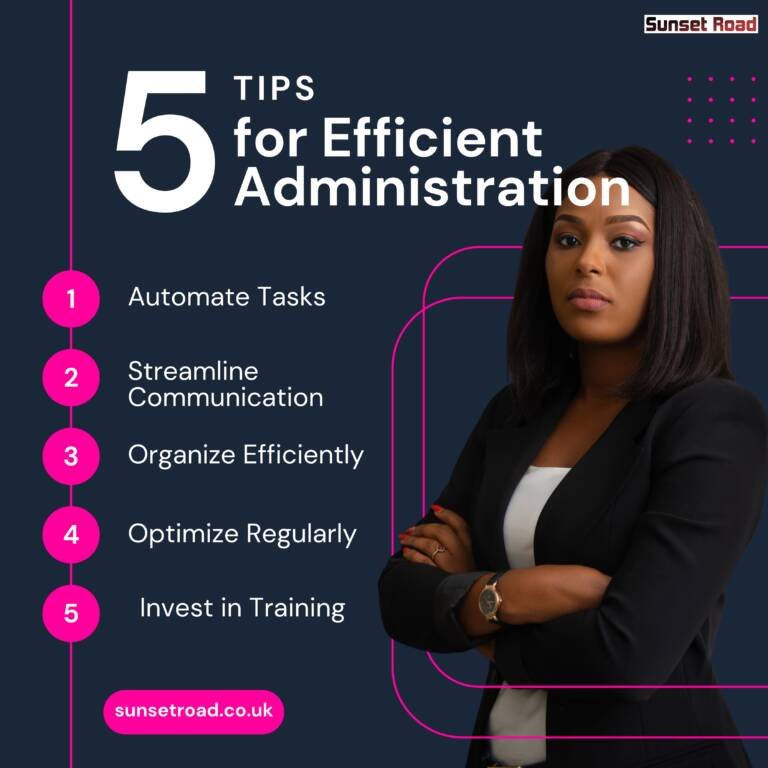Optimizing Workflow: Tools and Techniques for Better Administration
Effective administration is the backbone of any successful organization. It’s the process that ensures all the cogs in the organizational machine run smoothly. Optimizing workflow in administration can lead to improved efficiency, reduced costs, and enhanced productivity. This blog will delve into various tools and techniques that can help streamline administrative processes and foster a more organized and productive work environment.
1. Understanding Workflow Optimization
Workflow optimization is the process of enhancing the efficiency and effectiveness of a workflow by identifying and removing bottlenecks, redundancies, and unnecessary steps. It involves analyzing current processes, implementing improvements, and continuously monitoring for further enhancements. The ultimate goal is to create a seamless, efficient workflow that maximizes productivity and minimizes wasted time and resources.
2. Tools for Workflow Optimization
2.1 Project Management Software
Project management software helps administrators plan, execute, and monitor projects. These tools provide a centralized platform for managing tasks, deadlines, and resources. Some popular project management tools include:

- Trello: A visual tool that uses boards, lists, and cards to organize tasks. Trello is great for collaborative projects and offers integration with other tools like Slack and Google Drive.
- Asana: Allows teams to track work from start to finish. Asana’s features include task assignments, project timelines, and workload management.
- Monday.com: Offers customizable workflows and automation features to streamline project management. It provides real-time updates and visual project tracking.
2.2 Document Management Systems (DMS)
A Document Management System (DMS) is essential for organizing, storing, and retrieving documents efficiently. A DMS reduces the time spent searching for documents and ensures that the latest versions are always accessible. Key DMS tools include:

- SharePoint: A web-based collaboration platform that integrates with Microsoft Office. SharePoint allows for secure document storage, sharing, and collaboration.
- Google Drive: Provides cloud storage and file sharing with real-time collaboration features. It’s ideal for teams that work on documents simultaneously.
- Dropbox Business: Offers advanced sharing controls, file recovery, and team collaboration features. Dropbox integrates with various third-party applications for enhanced functionality.
2.3 Communication Tools
Effective communication is crucial for smooth administrative operations. Communication tools help teams stay connected and informed. Some essential communication tools are:

- Slack: A messaging app for teams that offers channels, direct messaging, and integrations with other tools. Slack improves real-time communication and collaboration.
- Microsoft Teams: Combines chat, video meetings, and file collaboration. Microsoft Teams is integrated with Office 365, making it a comprehensive tool for communication and collaboration.
- Zoom: A video conferencing tool that supports virtual meetings, webinars, and screen sharing. Zoom is widely used for remote communication and collaboration.
2.4 Workflow Automation Tools
Automation tools can significantly reduce the administrative workload by automating repetitive tasks. These tools improve efficiency and accuracy. Some popular workflow automation tools include:
- Zapier: Connects different apps and automates workflows by creating ‘Zaps’ that trigger actions based on specific events. Zapier supports integrations with thousands of apps.
- IFTTT (If This Then That): Allows users to create automated workflows (called ‘applets’) between different services and devices. IFTTT is user-friendly and supports a wide range of integrations.
- Microsoft Power Automate: Automates workflows between apps and services to synchronize files, get notifications, and collect data. It’s part of the Microsoft 365 suite.
2.5 Time Management Tools
Time management tools help administrators prioritize tasks, set deadlines, and track time spent on various activities. These tools improve productivity and ensure efficient use of time. Key time management tools include:
- Toggl: A time tracking tool that helps teams track hours worked on projects. Toggl provides detailed reports on time usage.
- RescueTime: Monitors computer activity and provides insights into how time is spent. RescueTime helps identify productivity bottlenecks.
- Clockify: A time tracking and timesheet app for teams. Clockify offers time tracking, reporting, and project management features.
3. Techniques for Workflow Optimization

3.1 Process Mapping
Process mapping involves creating a visual representation of a workflow. It helps identify inefficiencies and areas for improvement. Steps to create a process map include:
- Identify the process: Choose a specific process to map.
- Gather information: Collect data on each step of the process.
- Draw the process map: Use flowchart symbols to represent each step and decision point.
- Analyze the process: Identify bottlenecks, redundancies, and inefficiencies.
- Implement improvements: Make changes to optimize the process.
- Review and refine: Continuously monitor and refine the process.
3.3 Lean Principles
Lean principles focus on minimizing waste and maximizing value in workflows. Key lean principles include:
- Value: Define what constitutes value from the customer’s perspective.
- Value Stream: Map the value stream to identify all the steps in the process.
- Flow: Ensure that the workflow progresses smoothly without interruptions.
- Pull: Implement a pull system where work is done based on demand.
- Perfection: Continuously seek to improve the process and eliminate waste.
3.4 Six Sigma
Lean principles focus on minimizing waste and maximizing value in workflows. Key lean principles include:
- Define: Define the problem and project goals.
- Measure: Collect data on current processes and performance.
- Analyze: Identify root causes of problems and inefficiencies.
- Improve: Implement solutions to address root causes.
- Control: Monitor the process to ensure improvements are sustained.
3.5 Continuous Improvement (Kaizen)
Kaizen is a Japanese term meaning “continuous improvement.” It involves making small, incremental changes to processes to improve efficiency and quality. Key principles of Kaizen include:
- Employee Involvement: Engage all employees in the improvement process.
- Incremental Changes: Focus on small, manageable changes.
- Continuous Feedback: Gather feedback continuously to identify areas for improvement.
- Standardization: Standardize successful improvements across the organization.
4. Implementing Workflow Optimization
4.1 Assess Current Workflows
- Observing: Watch how tasks are currently performed.
- Documenting: Record each step of the workflow.
- Analyzing: Look for bottlenecks, redundancies, and inefficiencies.
4.2 Set Clear Goals
Set clear, measurable goals for your workflow optimization efforts. These goals should align with your organization’s overall objectives and address specific issues identified during the assessment.
4.3 Choose the Right Tools
Select the tools that best fit your organization’s needs. Consider factors like ease of use, integration capabilities, and scalability. It’s often helpful to start with a pilot program to test the tools before full implementation.
4.4 Train Your Team
Provide training to ensure your team is comfortable using the new tools and understands the optimized workflows. Continuous training and support are crucial for successful implementation.
4.5 Monitor and Adjust
Monitor the new workflows to ensure they are meeting your goals. Collect feedback from employees and make adjustments as needed. Continuous monitoring and refinement are essential for sustained improvement.
4.6 Foster a Culture of Continuous Improvement
Encourage a culture of continuous improvement within your organization. Empower employees to suggest improvements and recognize their contributions. Regularly review processes and implement changes to keep workflows optimized.
Conclusion
Optimizing workflow in administration is a continuous process that involves using the right tools and techniques to improve efficiency and productivity. By implementing project management software, document management systems, communication tools, workflow automation tools, and time management tools, organizations can streamline their administrative processes. Techniques like process mapping, SOPs, lean principles, Six Sigma, and continuous improvement can further enhance workflow optimization. Investing in workflow optimization not only improves day-to-day operations but also creates a foundation for long-term success. Embrace the tools and techniques discussed in this blog to transform your administrative workflows and achieve better outcomes for your organization.